Fast typing is a great skill to have. You get to do the work faster, especially if it involves working with texts. This is particularly useful for students that have to type almost every day.
Although people type a lot, you can still get better at it with some practice to save time and be more efficient. If you are interested in learning how to type faster and what resources might be useful, this article is for you.
Typing Faster Essentials
One of the major reasons students might be interested in this is the constant lack of time. It is not a secret that college experience comes with a lot of responsibilities you have to handle at once. And even a slight opportunity to save some time can be of huge help. Typing faster means quicker work on written assignments and research.
And this is a major pain point for many college students. If you tend to struggle with deadlines and academic papers, there is a way to get help. For instance, when you find yourself wondering, “can I pay someone to write my paper this time” it might be a good idea to reach out to professional academic writing services. Such platforms offer qualified help from experienced writers with all types of college assignments. They can deliver writing, editing, and proofreading assistance even at the shortest notice. And they are capable of handling various subjects and topics.

Experienced writers know all ins and outs of academic requirements and can create unique and well-thought papers according to your requirements. They can polish your work, help you finish it, or do it completely from scratch. After all, everyone needs a bit of rest once in a while. In the meantime, you can practice your typing to get better at it.
The fundamentals of typing come from your posture, habits, and the equipment you use. The basic tips are:
- Sit right behind the table with both feet on the floor;
- Do not slouch and keep the right position of the back;
- Set your monitor on the level of your eyesight;
- Use an ergonomic keyboard and comfortable chair;
- Arch fingers over the keyboard correctly;
- Try to memorize the letter keys on your keyboard.
The next step is to practice this essential skill regularly. And this is where these resources come in handy.
The Best Apps to Learn Fast Typing
Typelit
This is a free and browser-based solution that allows training your typing while enjoying some classic literature. So students can nail two tasks at once, which is always a nice thing. You can choose any book from a decent library of publicly available books, such as The Divine Comedy, the Art of War, Dracula, or The Great Gatsby.
After you’ve chosen the book, you get to type along with it. You also need to keep punctuation and capitalization on point. After you finish the page, you get results that showcase your speed and accuracy.
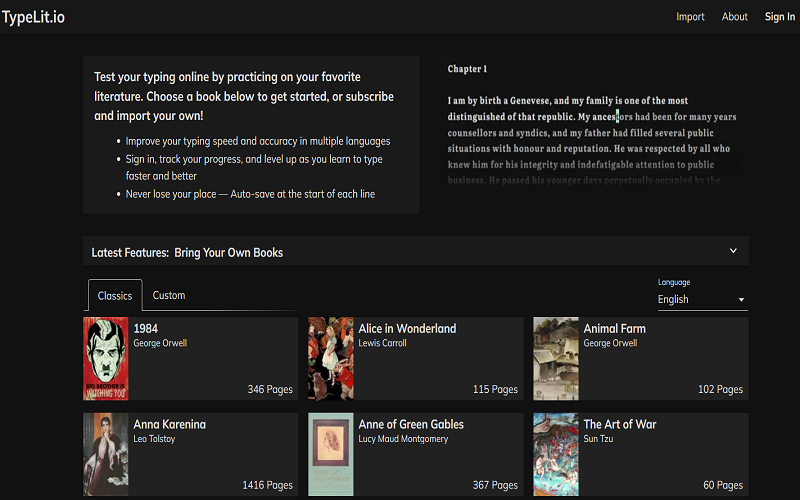
If you make mistakes, it is going to be highlighted in red, and you can go back and fix them, but it will decrease your speed score. One of the great benefits of this website is that it features texts in different languages besides English, including German, Italian, Dutch, Spanish, and Finnish.
Ratatype
This solution is also free and available on the browser. It has a different approach – it is designed as a step-by-step course on how to get better at typing. And if you finish the course successfully, you can also claim a certificate, which is a nice addition.
There are various mini-lessons to practice speed and accuracy. There are also tips on what finger to use and when, as well as how to be efficient with your punctuation. Students can also take a test on the website to figure out whether they can get a certification or to identify their baseline speed.
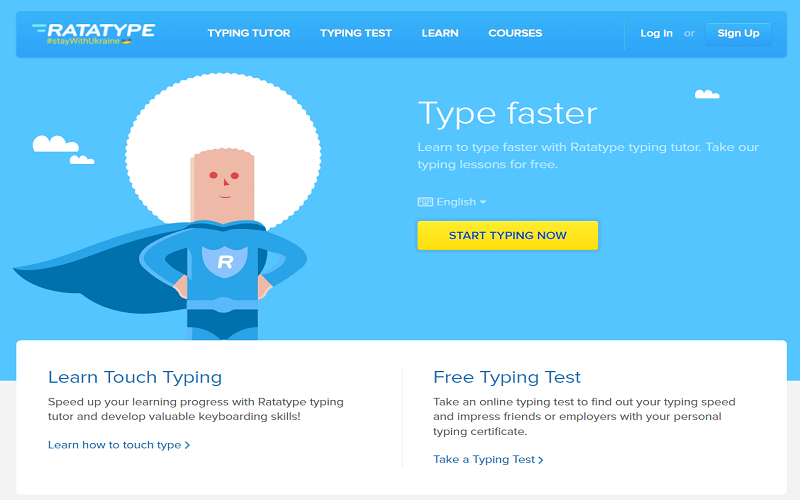
TypingMaster
This is another great website to try. Here students can download games and lessons to practice in their free time. There are various tutorials and tests to see how you do and track your progress. With a decent variety of available games and lessons, you will be able to double your speed with regular practice.
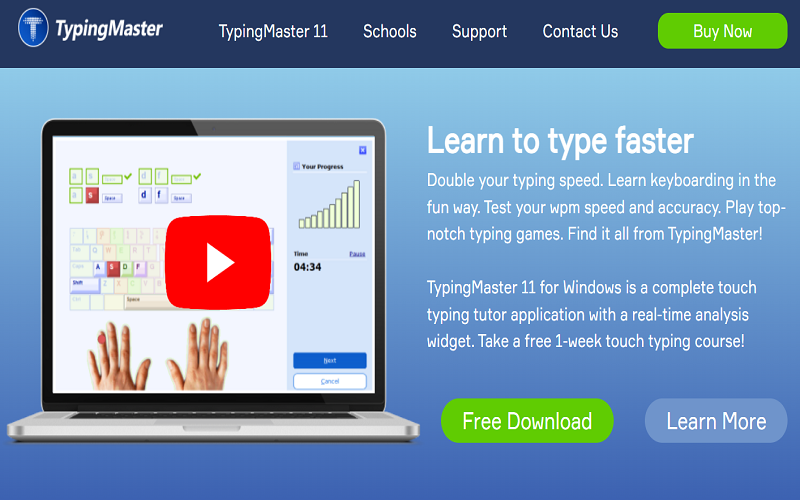
The Typing Cat
One of the benefits of this resource is that it fits both beginners and advanced levels of skills. So even if you are pretty good already, there are some challenges to tackle and get even better. And it is pretty easy to follow as the suggested practice time is about 10 minutes a day. So it won’t take much of your schedule, which is an advantage for busy students.
It has classes, games, and tests designed to improve speed and accuracy. Another amazing thing about this website is that you can choose a subject to train in. For instance, if you are majoring in the Medical field, you can select lessons with Anatomy terms.
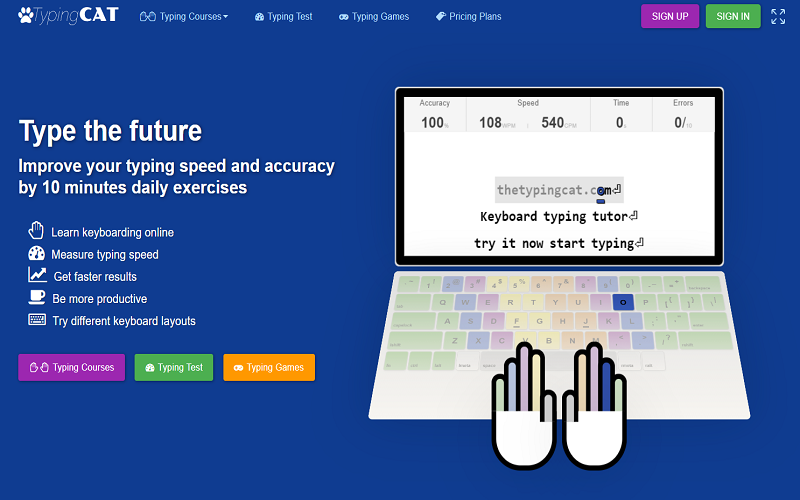
Keybr
Keybr is another useful website for students. Here you can learn how to type without looking at your keyboard. This is not only faster but more efficient as you get to concentrate on the text and notice any potential mistakes right away.
It has an adjustable curriculum that generates lessons based on your level of skills. Also, it features helpful tips on hand positioning. Some of the lessons do not feature words at all but random mixes of letters to get adjusted to the keyboard and memorize the letter keys. After each practice, you get a score of your speed and accuracy to easily track progress.

RapidTyping
It is an application you can download to learn more typing tricks and practice the skill. This app has designed as a tutor with various games and lessons on boosting speed and correctness. It comes with a virtual keyboard, so you do not have to look down. And you can also adjust lessons to your personal needs.
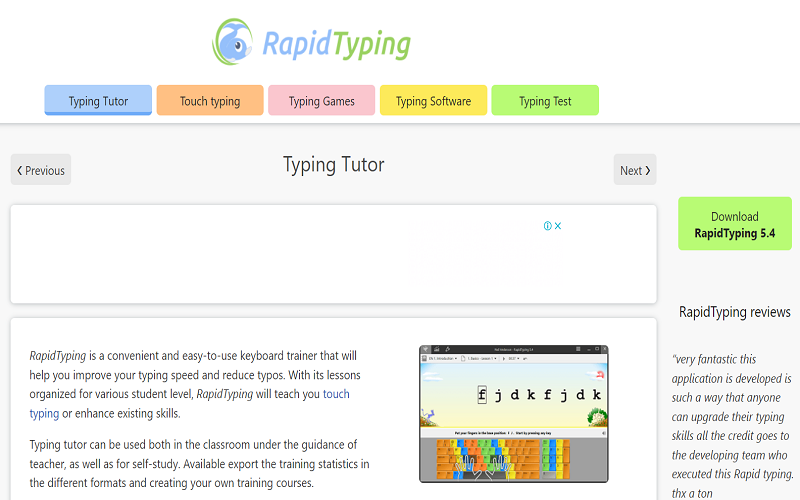
In Summary
With the right posture, ergonomic tools, and these resources, you can become extremely fast at typing. This skill will be very useful not only in college but in your future career as well. Through regular practice, you can increase your accuracy and speed to the maximum.
