Despite abundant online resources, not all sites post reliable or genuine material. Many educational institutions are emphasizing the need to teach students the 21st-century skill of digital citizenship so that they can do research online in a secure, respectful, and productive way.
If you’re a teacher, one of your most crucial responsibilities is ensuring your students develop strong research-related abilities, including analysis, evaluation, and critical thinking.
It’s not simple to teach this vital ability to your students, but several approaches work for learners of all ages. We’ve compiled some age-appropriate information to assist you in initiating a dialogue about online credibility with your students. Thus, you can instruct them on discovering relevant information, evaluating its accuracy, and making informed decisions.
Before discussing how to do that, let’s talk about another issue students face: lack of time. Many young people don’t have enough time to write papers from scratch. That’s why they turn to an essay rewriter. However, it may not be a good idea if their tool is of poor quality. How to avoid problems, such as plagiarism, in this case? The answer is simple: it’s better to use an essay rewriter from Eduzaurus, as it’s recommended by academic experts. This tool will never be a reason for awkward situations at school.
Early Years of Education
The majority of students in this age category have just started using the Internet for educational purposes. You should focus on teaching the fundamentals to this age group, such as how to search text, tell the difference between an original and a modified image, and access age-appropriate internet tools.

1. Get started with simple keyword searches
The youngest of today’s pupils grew up with early access to the internet and many gadgets. Students may have had some experience with the internet, but it’s unlikely that it was focused on helping them develop the research and assessment skills they’ll need in the classroom.
Although your youngsters aren’t required to write long essays (yet), it is crucial to teach them the principles of keyword searching. It’s a good idea to start by teaching your students how to utilize synonyms in search engines and how to define what they hope to achieve via their research.
2. Check out edited images
Images are not only wonderful indicators of the quality of a website or article, but they can also be invaluable for conducting research. Have you ever seen a snapshot that looked too lovely to be true? Display bizarre images to get your learners in the mood for analysis. Ask your pupils what details in the pictures made them suspect that the pictures weren’t real. Then have them go through a newspaper and decide if other pictures they see are real or not.
3. Demonstrate how to find safe, age-appropriate websites
Just like you wouldn’t offer your child a book that was much too advanced for them, you shouldn’t let students access sites that are inappropriate for their age group. Ask your youngsters to visit several kid-friendly websites and respond to the following challenges they’ll find there.
- What proportion of the site’s text are you able to read?
- Do the words make sense when you read them?
- Who made this webpage?
- When did this website first go live?
- Is there anywhere else online you could look for this data?

By asking themselves these fundamental questions, your students will be better able to locate sites appropriate for their level of understanding and evaluate the reliability and objectivity of the material they find there. Help your more advanced pupils start their studies by generating a list of relevant resources for them to pursue when writing their assignments. Spending more time on high-quality sites will help pupils recognize those sites independently.
Middle or High Schools
Your pupils should be familiar enough with accessing the Internet to conduct research by the time they reach middle or high school. However, there are not many reliable resources for students.
1. Discuss the issue of media bias
When people believe that news is being reported biased or distorted, they are said to be victims of “media bias.” When news outlets appear to favor one point of view over another, we call this “media bias.”
Your kids may be unaware of the prejudice that permeates many online publications. Teach your learners how to spot signs of media bias on the most visited news websites and have open discussions about the problems this causes. Ask your class to find two articles on the same topic from separate sources. How do various portals summarize the narratives? Exactly where may there be prejudice in these accounts?
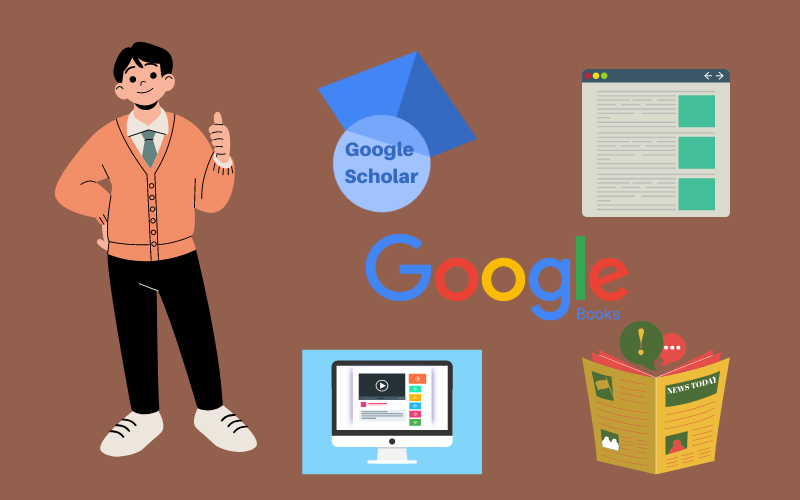
2. Talk about the use of keywords
The quality of results students get from an internet search depends on how they conduct their search. In today’s information-driven world, it’s crucial that kids learn how to use search engines like Google effectively, whether it’s for a school project or just to learn more about current events and economic issues.
- Consider several questioning techniques that might lead to the desired outcome.
- If you can’t locate what you’re looking for, try searching Google’s other services (e.g., images search), you can also try with keywords like best study apps or educational sites in this regard
- Get results that are more relevant to your needs by using sophisticated search options (e.g., searching by region )
- Conduct a domain-specific search to find exactly what you need
- Do a specific format search (e.g., .doc for Word documents)
- Replace the original words with their synonyms
- To discover what sources other scholars have used, try using Google Scholar.

