It is no surprise that, recently, as the internet has expanded, our security has become weaker. Or at least our awareness of this issue is at an all-time low. With the advancement of technology and the expansion of the internet, we have been given many new opportunities with jobs, information access, communication, etc. As we use the internet on a daily basis, we think little about how protected we are while online.
In this article, we will examine how advertisers track web activity and how we can stop it.
What Is Ad Tracking?
Advertisement tracking or ad tracking refers to advertisers tracking the user’s online activity and browsing history in order to bring a certain product closer to the user. By tracking your online activity, companies can target the user, based on his recent web activity, with ads about specific products.

For instance, if the user is searching for a new lamp on the internet, there is a high probability that the next time the user logs in to one of its social media, there will be an advertisement about the same product or similar.
Inherently, this ad tracking method does not have to be a bad thing. Looking at it from a different perspective. Maybe the users will find it more convenient to have advertisements for products that they are interested in. However, on the other hand, other users might find this method of advertisers tracking your web activity as a form of invasion of privacy. Seeing the same ad on different websites can come off a bit creepy to some.
How Do Advertisers Track Your Web Activity?
Most advertisers use cookies to track user activity. A cookie is a code embedded in a website. The cookie “drops” itself into the user’s browser when the user visits a certain website. Cookies usually store important information, such as log-in details and shopping cart inventory. But they can also be used by advertisers to track web activity. These kinds of cookies collect data that the advertiser can later use to push certain products similar to the ones the user was looking at.
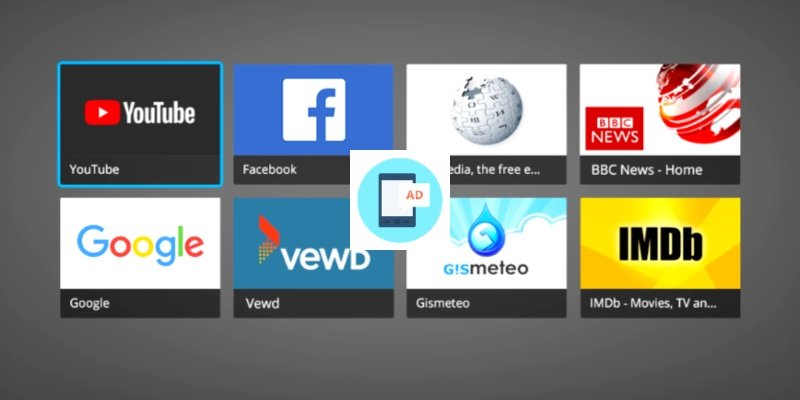
However, cookies are not as bad as they seem. Their only purpose is to find out what products the user is interested in and are used solely to collect information for advertisement. On the other hand, there are some dangerous cookies, and those are third-party cookies. Third-party cookies are placed on the website by a third party.
This usually means that these cookies are placed on the website by its monetization partner, as opposed to being placed by the website itself (first-party cookie). This means that the website partner that placed the cookies will be able to track the user’s activity across different websites.
What Do Advertisers Do with the Collected Information?
It is hard to say with certainty what these advertisers and websites do with the data collected. When using first-party cookies (the website cookies), information is stored on the website. This means that the website will remember the user’s login name and password so the user can log in more easily the next time they visit the website.
However, the advertising network (third-party cookie) often stores the user’s data on a third-party server. This method of data collection is the most beneficial to advertisers as they get a better insight into the user’s online activity and web history.
What Can We Do to Prevent Advertisers From Tracking Your Web Activity?
Now, as we learned about how advertisers track your web activity, we must present a way to prevent this from happening. Although there are many ways to prevent these types of tracking, one method is far more safe and secure than the rest.
We are, of course, talking about VPNs. This software has the sole purpose of protecting the user. And providing an additional layer of safety and protection for the user while online.
What is a VPN?
VPN, or Virtual Private Network, is an essential internet tool. It provides the user with the utmost safety and online security. Some of the main features of the VPN are:
The best part about this software is that you do not need to be an expert to be protected. It is fairly simple to use and set up.
If the user’s intention is to prevent advertisers from tracking their web activity, VPN will come in quite handy. With high encryption protocols and the ability to hide the user’s real IP address, a VPN provides an extra layer of security while the user is online. It creates a single-shared network between the desired server and the user’s device.
When users are connected to the public Internet, their Internet activity can be tracked by the ISP (Internet Service Provider), the government, hackers or other cybercriminals, in addition to advertisers.
With strict no-log-in policies and high encryption protocols, VPN software allows users to have a pleasant and safe online experience.
It can come in different forms. The downloadable software requires a subscription fee and a free VPN extension for the browser. Opting for the subscription version of the software is the safest option. It provides a wide variety of services for a certain price. Free VPN software is suitable for a single purpose, as it does not provide enough protection or safety.
