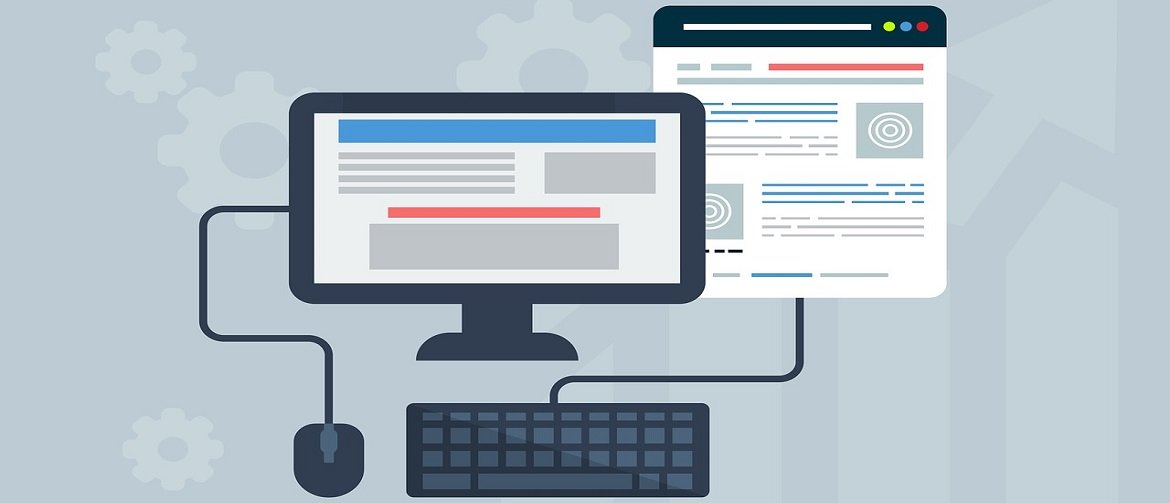The main element of the functionality of your site or application is the control panel. And even experienced webmasters need to know the differences of the admin panel, depending on the type of their service.
Optimization of the service for the topic and needs of the audience has been on the market for a long time. You can see this in the broad functionality and successful cases of web design & development company services in many industries.
So how can you control each button and be sure that it is profitable?
How to Create an Effective TA
Without a TA, it is impossible to understand the purpose of the project and its functional purpose. By the way, no DWorkz case would have been as successful if the team did not create prototypes of services and did not structure all the UI/UX design and development technologies used.
Our experience in TA creation comes down to a basic list that adapts to the type of service to be developed:
1. Gathering general information. Although it seems that the best way to write the terms of reference can be the client himself, but this is not the case. The best result is a joint effort because one understands the mechanics of drafting, and the other has an idea that one wants to bring to life.
2. Recognition. Describes the audience (CA), for which the site is created, and the task of the web resource. This is the point that answers the questions: who needs to be attracted, what the site is created for.
3. Additional requirements of the applicant. The owner assesses whether the existing site is suitable for him. This is especially true if there is an old web resource.
4. Structure and design of the pages. Requirements for text content.
5. Indicates a function that must be present in the CMS. Describe the performance, technical optimization, and controllability. Adaptability to browsers and platforms, the desired download speed, resistance to hacking, and hacker attacks are necessarily specified.

CMS for the Site: with VS without
Interactive interface, which allows you to interact with the published materials and already added graphic, and text files in a clear mode. These are the advantages of services where developers have bothered to create and optimize the admin panel. Yes, and optimization and creation are not enough.
Without CMS, all this will have to do manually. You choose a hosting service and look inside its components by yourself.
Working with content
If there is an admin dashboard, for example, images are loaded through a special editor. Here is, the only thing you need to do is to click on the icon of the desired action and then select the file on your hard drive.
Without an admin dashboard, this work looks like this:
- upload the image to the hosting
- find the section in the database, HTML code or CCS stylesheets where you want to add the new image
- use tags to link to the image (remember not to make any mistakes, because the added code can destroy the rest of the elements on the site)
- check the content of the web page
But don’t forget that you may need not only to upload a picture but also to publish an article or a video clip?
And what if you administer several hundred sections of the online store?
CMS as an Effective Resource for E-commerce
CMS should have a clear interface, and easy management system and simple settings.
A frequent request for DWorkz is to simplify the user interface and data visualization on the admin dashboard. Even without customer requests, this is still a priority because it helps your customers better manage their add-ons and sites.

The functionality of the CMS:
Is there unloading and loading of data? For example, you have a catalogue of 10,000 products – and it is quite time-consuming to enter each item. So, check how you can add a file to the system and in what format it should be. This is also important to upload the data for marketplaces.
Content generation. Here it is significant to check the availability of fonts, templates, suggested plugins, and blocks to set up a user-friendly site.
Increasing conversions. These can be integrations, blocks with banners on which you will place information about discounts, or separate opportunities to create promo codes and seasonal promotions.
Collecting analytics. The platform should have a section with statistics to help you estimate the number of conversions.
Order management. In CMS for an online store, it is essential to collect and track the number of orders. This is a small CRM system that helps to analyze customers and redirects the data to other services – for example, the logistics department or a full CRM, where you can keep a database of customers and collect information about them.
Web Design Integration for E-Commerce
To interact with other business processes and automate them, you need to connect integrations.
You’ll like being able to connect analytics counters, email newsletters, chatbots, marketplaces, social networks, call tracking, quizzes, and more.
CMS Functionality for Online Store
What combination of UI and UX functionality is able to convert the client to e-commerce?
1. Presence of a personal cabinet
Simplify the buying process for the customer: it should be possible to track and check your order, set aside or save the products you like, as well as enter delivery addresses in advance.
2. Adaptability
People are increasingly buying goods via smartphones – an online store should be adapted for mobile devices. Check if there are appropriate templates in your CMS or if you need additional plugin integration.
3. Payment methods
The platform should support multiple payment options: mobile wallet, bank card, money transfer and the like. This will help the client to choose a convenient way to pay, and thus help to keep it.
4. Feedback
Leave customers the opportunity to write a comment under the product card or in a special feedback form. Don’t forget to publish customer reviews so that new visitors can learn from other people’s experiences, learn useful information and place an order.
Conclusion
With all the trends in UI/UX design and development, you shouldn’t forget about your consumer. The client will not always notice your personal innovation, but will always be pleased with the easy and understandable use of your site.