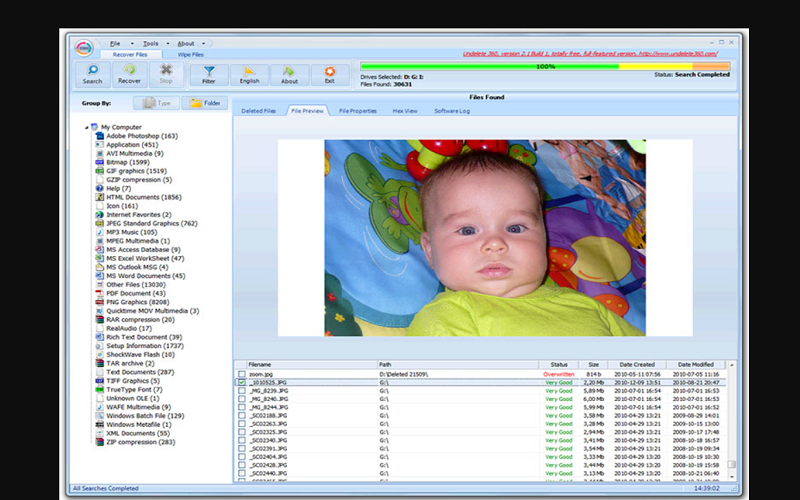You may not be at your best especially when you start to look for USB data recovery software. Of course, you could be looking for one as a precautionary measure just in case you do loose USB data in the future. Whichever the case, you still need one of the best data recovery software to ensure your recovery job does not flop.
USB remains a powerful tool for transferring data between devices. You therefore need proper security for your data. To ensure this security is sustained, you need a recovery tool that can handle drives, stick drives, pen drives among other portable storage units. In this article, we will explore reliable USB recovery software options you can afford, and trust!
What Should You Consider When Choosing USB Data Recovery Software?
When choosing a good data recovery software for USB, you should look out for the following.

Recovery results
You need a solution that produces results as per your needs. It should be in a position to tackle issues such as corrupted drives, damaged drives, formatted drives etc. and return consistent and reliable results.
File support
The software solution should be in a position to support or handle the type of files you are dealing with. Choosing one that supports a wide range of file formats will definitely be much better than one that can only handle a few formats.
Pricing
The value you get from the solution you decide on is the other key factor to consider. Evaluate whether you need that premium solution or you can still work with a free one and get similar results. Also, as much as there are several techniques for successful recovery of deleted files from USB, you ought to consider the value you could lose if your files were to disappear permanently vis a vis the cost of a professional premium solution.
5 Best USB Recovery Software
1. Best Overall: Disk Drill for Windows and Mac
Disk Drill by Cleverfiles proves to offer the most comprehensive USB recovery solution. It overcomes all the flash drive issues including lost partitions to unearth your lost files and folders. The “all weather” recovery software is the most popular and most used solution today.
The software has powerful features that also supports automatic data mapping to drive the recovery process as fast as possible. Its quick scan and deep scan features mean that you can choose what to do depending on the size of data lost and the loss scenarios.
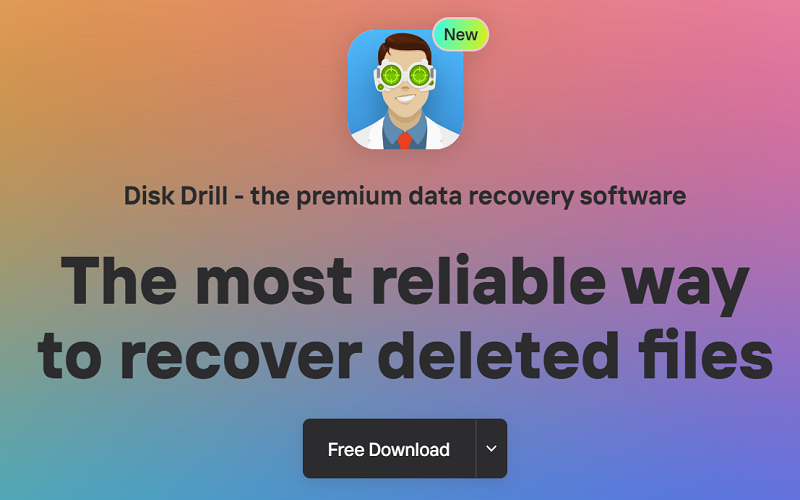
Users also feel that the software offers reasonable pricing. Besides, it offers a free solution to Windows users for recovering the first 500 MB. 100% free! It’s only $89 for a paid license for Mac and $499 for corporate-level users.
Pros
- It works well with all USB devices
- It comes with a user-friendly interface with a straightforward design
- It supports most popular operating systems on PC and Mac
- Its scanning and restoration speeds are top notch
- It’s built with a comprehensive suite of tools that support additional restoration and recovery needs
Cons
- Deep scans are likely to take longer than expected
- There is no toll-free line instead customer support use email and chat only
2. Best Freeware: Mac Free Any Data Recovery for Mac
This Mac-specific solution delivers comprehensive recovery results. The recovery process is fast. Besides, it supports audio and video extensions that you may not get from other platforms.
Users feel that the free updates, paid license and the 90-day money-back guarantee make it a go-to solution for many. Besides, instead of an annual subscription, the solution provides a lifetime license!

Although some of the most in-depth features of the software are a bit hard to find, the useability is fairly straightforward.
Pros
- It delivers advanced search options making it fast and easy to use
- It delivers rated scan results that make it easier for users to estimate the chances of getting their data recovered
- It offers 24/7 customer support in multiple languages
Cons
- It will not recover data if the USB is undetectable
- It offers quick scans only to entry-level users while deep scans require you to upgrade
- The user-interface has a poor first impression including the support website
3. Best User Experience: iCare Data Recovery for Windows and Mac
This tool takes care of most USB recovery needs. The good news, you are not required to pay for a license! Besides, you can scan unlimited folders and files and support multiple data loss scenarios including deletion and corruption.
Users say it comes with a helpful wizard and the design is user-friendly. The recovery process is also straightforward and is supported with online tutorials and how-to videos that makes your user experience memorable.

Pros
- It offers 100% cleanliness guarantee. Users do not have to worry about adware, spyware, or bloatware when downloading the software.
- There is an online manual to guide users through the recovery process.
- It is a freeware service with zero hidden fees.
Cons
- Scan progress is not shown and users cannot tell when the scan is complete.
- It does not offer 100% support for every USB formatting job.
4. Best File Recovery: Active@ File Recovery for Windows
If you are looking for a solution to recover deleted files from flash drive, then Active@ File Recovery for Windows is your go-to solution. Although it comes with limited features, it performs exceptionally well at its primary role.
Users praise it for working best finding names on USB whether the names were saved in English or other languages. It’s also built with a strong native back-end support that helps you quickly and efficiently navigate your scans.

Pros
- It downloads very fast
- It’s built with Superscan features
- Top-notch discovery speed for missing files
Cons
- It has a completed recovery process
- Some of the best features are hidden behind many layers of menu choices making them difficult to locate
- It supports only a few file types
- The solution is still under development making it incomplete
5. Best for Deleted Data: Undeleted 360 for Windows
There are many ways people lose data other than corruption and physical damage. Accidental deletion is even more common among users than any other especially when transferring files with your flash drive. When you are looking for a straightforward solution, Undelete 360 will be your best companion.
Users appreciate how versatile the tool is to recover data from USB. It also supports virtually all compatible Windows versions and storage devices. The freeware however comes with way too many reminders that users do not find pleasing.