AppLab allows easy distribution of apps directly, safely, and without side-loading. These apps are approved and hosted by Meta; they show up in the store and the library like any other game from the official store.
On February 2, 2021, Meta released the AppLab. It is an excellent way for developers to try more experimental games without the strict quality restrictions of the main store. The difference is that App Lab games don’t show up on the official store. They are hosted and approved by Meta, but they are functionally unlisted.
Discover App Lab Games
There are over 1000 games released on AppLab so far but most of the AppLab content is well hidden. You need to have a direct link to the app in order to install it through the Meta mobile app or directly in Quest 2. But how do you get to the direct link?
There are a couple of link databases like applabd.com or oculusapplab.com that list all available App Lab content.
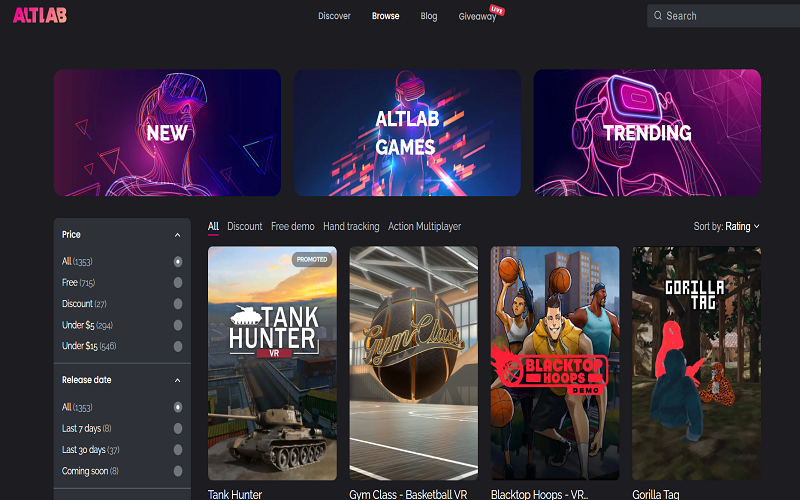
The best way to discover App Lab content is through AltLabVR, which is similar to browsing the official Meta Store.
You don’t need to install any additional apps; just head over to altlabvr.com, where you can discover the best App Lab Quest 2 games sorted into categories.
There is also a browse page that lets you filter games by categories, genres, supported games, and player modes. Easily browse free Quest 2 App Lab games. You can use it on a desktop, mobile, or directly from the headset.
Add App Lab Games To Your Library
Once you find a game that you would like to install, just click on the “Get On Oculus Store” button, which will redirect you to the Oculus Store. This will let you add games to your library and then install them from your Quest 2 headset. If you use the Oculus mobile app, you can even start the installation right from your mobile phone.
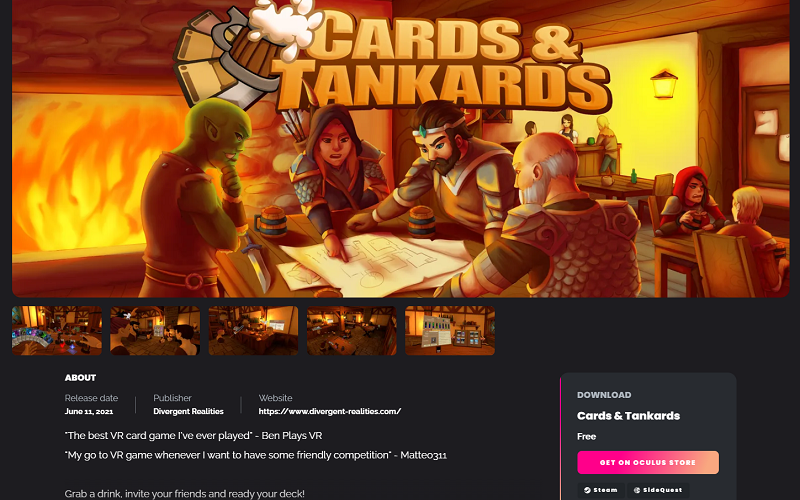
App Lab is a great place to find even more games for your Quest 2. There are a lot of great new games added every day. Installing these games is very easy once you know how to look for them. Hope this tutorial helps with that.


