Avira is a Germany-based computer software provider that started its journey in 1986. The main aim of Avira is to provide cybersecurity to internet users through VPNs, antivirus software, and browser security. However, this article is only going to discuss the free Avira VPN Chrome extension.
In this regard, we will discuss all aspects of the VPN extension of Avira Phantom, including pros, speed, limitations, and much more.
What is Avira VPN Chrome Extension?
Avira VPN Chrome or Avira Phantom VPN is a free extension used to mask your IP address, unlock restricted content, and enhance browser data security. Moreover, this Google Chrome extension bypasses the firewalls, covers your ISP, and safeguards your internet connection for free. By the way, you also don’t find any compromise on internet speed while using this service.
It is available on the Chrome Web Store with the name of Free Avira Phantom VPN. Here, this free Chrome extension owns 4.1 ratings out of 5. Correspondingly, if we talk about the reviews, around 6 million users have given reviews to Avira.
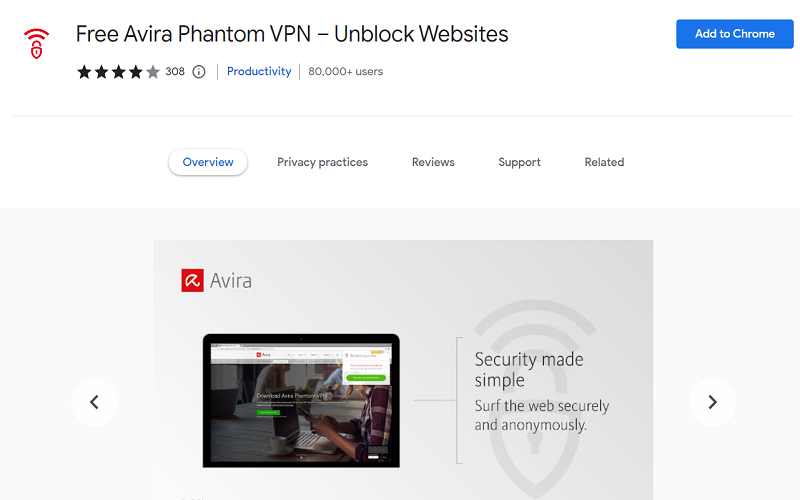
How to Use Avira VPN for Chrome Free?
Here is a step-by-step guide to utilizing Avira VPN for Google Chrome:
Install the Extension
First, open our provided link. It will land you on a page called ‘Free Avira Phantom VPN.’ Now, click on the blue button ‘Add to Chrome.’
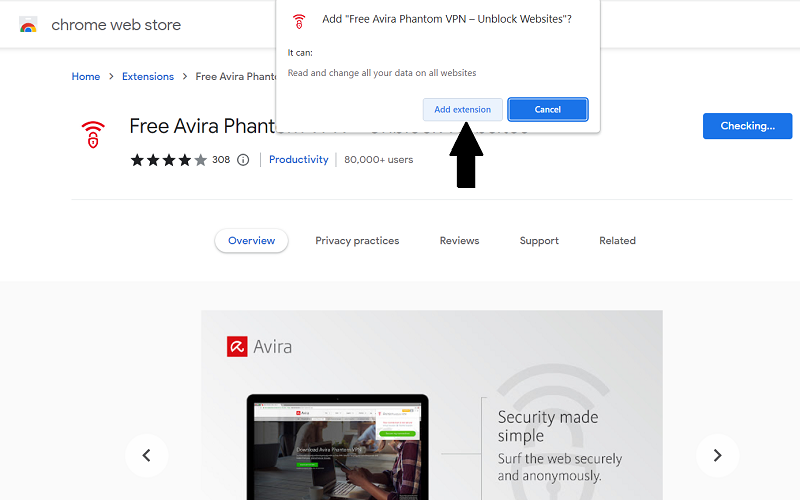
Pin the Extension
After the installation is completed, you can pin this extension in this manner.
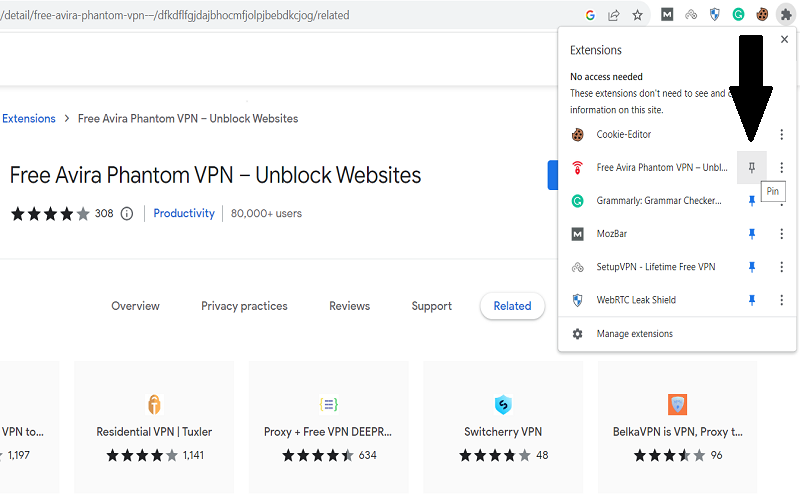
Choose a Virtual Location
Now, it is time to choose a virtual location. Avira’s free plan offers around four locations.
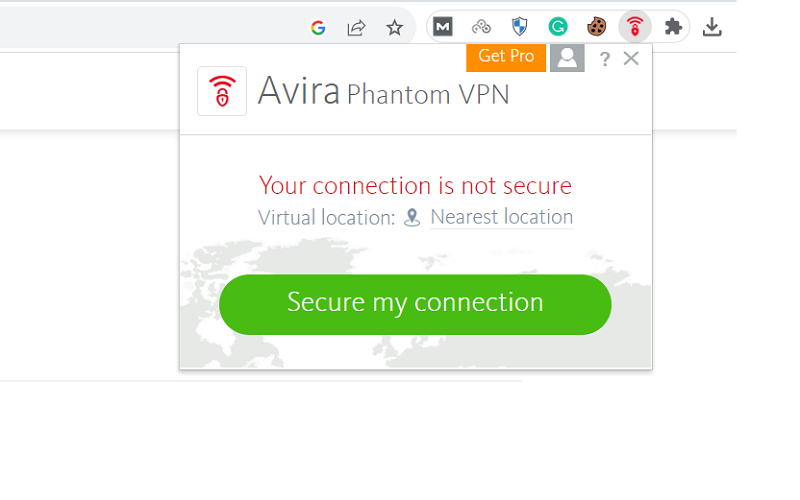
So, you can pick one like Germany.
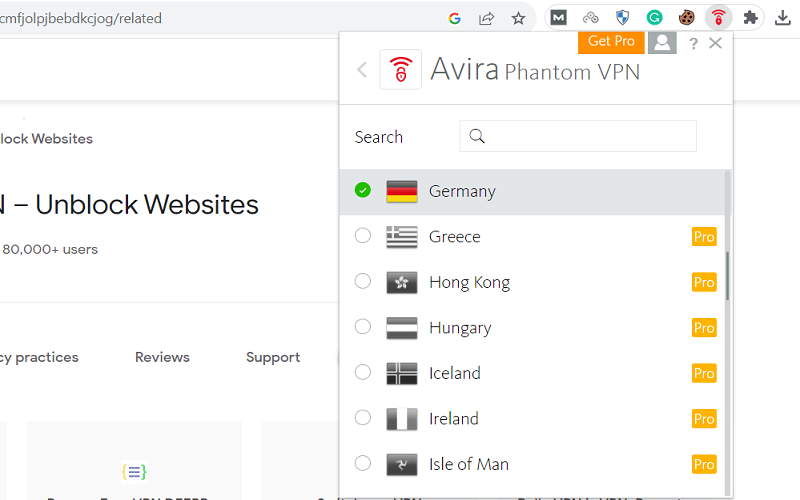
Turn It On
To enable the VPN, you should press the ‘Secure my connect’ button, which is available right after the virtual location option. Currently, we are surfing the internet through Avira Phantom VPN.
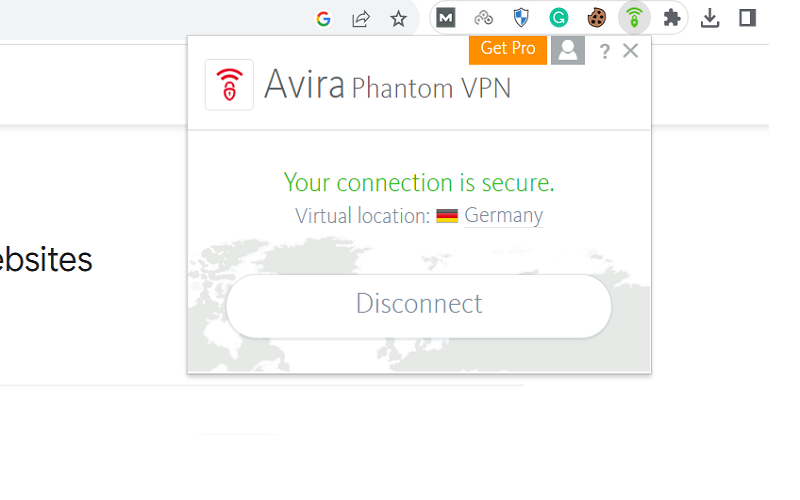
What are the Key Features of Avira Chrome VPN Extension?
Here are the core features of using the Avira VPN Google Chrome extension:
Unmetered Bandwidth
The first appealing feature of Avira is its amazing bandwidth policy. It allows internet users to utilize the VPN extension without any data limits. Yes, we have the most free Chrome VPN extensions that limit users to a specified bandwidth.
Language Support
Another advantage of the free Avira Phantom VPN is its credible language support. Indeed, this VPN extension is available in the following 4 different languages:
That is why Avira is popular in Germany and France compared to other countries. However, it could still be a good choice if you are looking for a VPN for the UK, Denmark, Poland, and nearby countries.
Secure Internet Connection
Similarly, this VPN service authorizes users to protect their internet connections completely. In Particular, you will get excellent online browsing security using public WiFi networks. Therefore, Avira VPN lets you connect with any public or private WiFi or internet connection. A zero-log policy is also here to help the users.
Unblock Content
It has been seen that governments and educational institutes usually block different websites with the help of firewalls. However, if you need such websites or content for any of your research work or further purposes, the use of VPNs could be ideal. Yes, Avira can unlock all types of content that are jammed by firewalls.
So, whether you want to stream your favorite movies on Philo or are willing to watch NFL matches live, the use of the Avira Chrome extension is the top-notch choice.
Advanced VPN Technology
With military-grade encryption (AES-256) or protocols like HTTP or 443 TCP, this virtual private network confers users a fully secure surfing environment.
FAQs about Avira Chrome VPN Extension
Now, let’s answer the frequently asked questions about this virtual private network:
Is Avira VPN Free?
Yes, Avira claims to provide free VPN for Windows, Mac, iOS, and Android devices.
Is Avira VPN Extension for Google Chrome 100% Free?
There is no doubt Avira is considered a free VPN Chrome extension. You just need to proceed with a few clicks to install this extension when you are browsing.
Which Virtual Locations Are Free on Avira Phantom VPN?
These locations are free to access:
Can you use the Avira VPN extension for Chrome without registration?
Yes, the Avira extension can be used without registration. You can install and start using it.
Limitations of Using Avira?
Like other proxy services, Avira also has some drawbacks:
Hopefully, this Avira VPN review will provide you with all the details about this Google Chrome extension. You can also share your experiences with us by commenting below!

