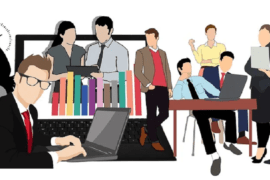Do you think of creating your own movie but have no practice of video editing? Our life hacks for beginner editors will help you turn your footage into an exciting film. If you are ready, let’s get down to learning them.
How to Become a Good Video Editor? 5 Tips for the Future Pros
Video editing is one of the essential skills for a person who thinks of developing their careers as a YouTuber, vlogger, or filmmaker. In fact, many types of businesses will win if their owners know how to deal with a video editor. Just imagine that you could shoot and edit promos and commercials for your new product releases.
Learning video editing only sounds difficult but if you get down to the core with your goals set right, you’ll see that it just needs time and at least a little bit of artistic taste. The five life hacks we’d like to share with you will help you understand where to start and what steps should be taken first to grow into a professional video editor later.
1. Choose Your Video Editing Software
It’s hard to give any recommendations regarding video software as there is no single choice for everyone. To find the software that is right for you, you should try at least several of them. You need to feel comfortable navigating the program while having enough video editing tools to create quality video products. You can have a look at our selection of the best video editing tools to know where to start.
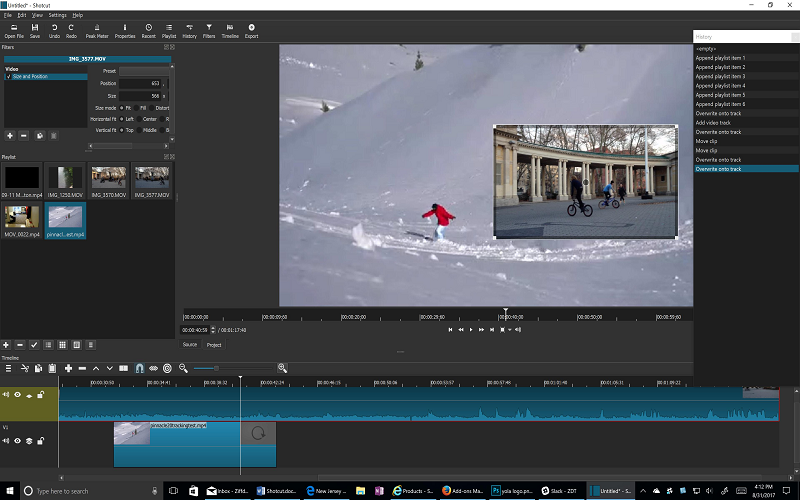
Don’t make a blind choice just following the hype on a certain video editor. Even if it’s not on the top list of others, it may still work best for you. Besides, you should make sure your hardware can handle the video editing software you opt for.
Otherwise, the video editing process may turn into an endless struggle and waiting, which doesn’t add to the creative mood.
2. Upgrade Your Hardware if It’s Slow
Remember that video files, especially those in HD and 4K quality take lots of storage space on your device. This significantly affects the productivity of your computer or laptop, which reflects on how fast you’ll be able to work on the edits. There are two ways to resolve this problem. The first one is to strengthen your machine with at least 8 Gb extra memory (RAM) and a faster storage drive, as well as use the video card and processor recommended by your software manufacturer.
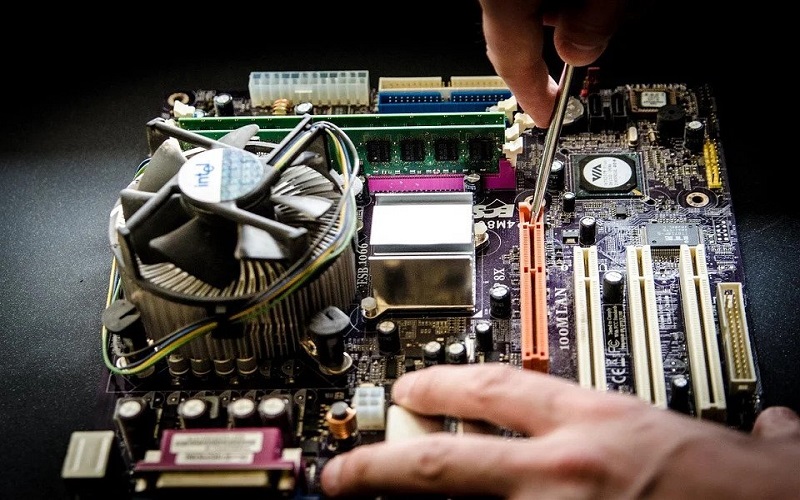
Another way to help your hardware handle the calls of the video editing process is to use a video compressor. This software can reduce the size of your video files while preserving their high quality. The best video compressor selection may help you find the program that will meet your needs best.
If you could name some of the most powerful and tool-rich software that can be used for video conversion and suppression, we would choose Leawo, FonePaw, and WinX. They are all paid, but you’ll definitely find everything you need in any of these programs.
3. Organize Your Edits. Store Them Properly
While this lifehack is hardly related to anything creative, you should better take it into account as by simply organizing your footage and other elements of your video editing job, you can save much time and prevent information loss in the future.
Label all the clips and files so that you could easily find them when there’s a need. Keep the scenes in different folders, classifying them by theme. The same should be done with other materials you plan to use in your edits, like images, music, and other audio files.
Another piece of advice that can save you from regrets is never throw away anything until you are done with the editing. Believe it or not, throughout the working process, your vision of the film may change many times and some scenes you were about to send to the bin may come in handy.

What does the ‘store them properly’ mean? Any information storage device is never a 100% safe option for a person working with video editing.
To be on the safe side and preserve the fruits of your long hours of work, you should have a minimum of three copies of the footage. They should be stored in at least two different places, like your computer hard disk and some external device. The latter is a must, as the loss of the hardware may often mean the loss of your film.
4. Do the Edits Wisely
Modern video software for editing is stuffed with lots of video editing features. While professional video editors already have their own style and know what is good and what is not for their films, beginners tend to make some mistakes. Let’s have a look at some most typical:
- They forget about the story. Any video should tell a story to the viewers. For this sake, many great scenes were cut out and forgotten because they didn’t add to the narrative of the film. For beginners, this may look like barbarism, but that’s what professional editing is sometimes like.
- They overload the footage with special effects. While we highly praise and support any creative tries of beginner editors, it’s crucial not to overdo with transitions and other special effects. Otherwise, your movie will look amateurish.
- They ignore color correction. While there’s a meaning that a good editing job should be unnoticeable, you still need to work on colors. Color grading and color correction can not only make the movie look better but also add to the atmosphere the editor wants to convey.
- They don’t add B-rolls. Do you remember Joey on the Friends sitcom? He taught his soap opera students that one of the crucial things is not acting but reacting to the line. B-rolls are a kind of reaction an editor can show to the viewers. Add to the footage the reaction of the dialogue participant to the words said by the other person. B-rolls can help you jump from one scene to the other without making it too visible for the audience.
5. Get Your Videos Ready for Exporting
Most non-professional video editors have their audience on social media and all sorts of video-sharing platforms. All of them have different export settings, which can be troublesome to meet unless you use some HD video converter software. The latter can help you adjust the film to the requirements of the online services and cover the maximum audience you can with minimum effort.
Summing up
A quality video editor is a powerful instrument to create a movie. However, aside from the software, there are still many things to take care of. Some of them have little to do with creativity, but they are essential for achieving the goals you set for yourself.
Choose the video editor and video compressor that work for you. Be creative but don’t overdo it. Remember, you are a beginner only until the moment you master the video editing art. So don’t shelve your dream. Start bringing it to life today.