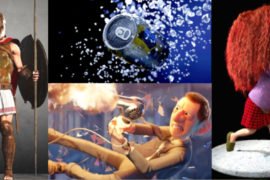In the dynamic era of graphic designing, a sound companion is indispensable. And that’s where laptops for graphic design take charge as the artist’s brushstroke to a gem. These portable powerhouses unbolt creative potential, allowing designers to go beyond studio boundaries and lace visual narratives on the go.
A symbiotic blend of performance and portability is paramount, making the choice of the right laptop pivotal. So join us as we explore top-tier laptops in 2025, making your pick easier.
1. MacBook Pro 16-inch
Processor: Apple M2 Pro to M2 Max (12-core)
Display: 16-inch
RAM: 32GB+
Storage: 512GB — 1TB
Battery: Up to 20 Hours
Graphics: Integrated 19-core to 38-core GPU
Price: Starts from $2,499
The MacBook Pro 16-inch is precisely what creative enthusiasts seek for. Its stunning retina display immerses users in vivid, legitimate visuals. Its sturdy processors, up to 64GB of RAM, and expandable storage options provide peerless performance for demanding tasks. The smooth keyboard ensures a restful typing experience.
This powerhouse not only meets but exceeds the creative demands of heavy-duty graphic design software, providing precision, power, and style in every design endeavor.
Pros of MacBook Pro 16-inch
- Empowered with advanced technology like M2 Max and M2 Pro Chips
- Excellent battery life
- Smart display with novel graphics
Cons
- Doesn’t come with a 4k display
- Expensive
2. ASUS ProArt Studiobook OLED (H7604)
Processor: 13th Gen Intel® Core™ i9-13980HX processor
Display: 16-inch
RAM: 64GB+
Storage: 8TB (PCIe® 4.0 x4 SSD)
Battery: Up to 5 Hours
Graphics: NVIDIA® GeForce RTX™ 4070 GPU
Price: Starts from $2,499
The ASUS ProArt Studiobook OLED (H7604) is a graphic designer’s dream. Its stunning 4K OLED display delivers true-to-life colors and exceptional detail. Powered by an Intel Core i9-13980HX processor, it ensures seamless multitasking and efficient workflow.
NVIDIA RTX 4070 graphics accelerate creative tasks, while the 64 GB RAM and 8 TB SSD provide ample storage and quick access. The slim design and certified color accuracy make it a portable workstation, empowering graphic artists with precision and performance.
Pros of ASUS ProArt Studiobook OLED (H7604)
- Outstanding graphics & storage specs
- Works smoothly under heavy load
- The OLED display is amazing
Cons
- The keyboard is not that comfortable
- Limited battery life
3. Apple MacBook Air
Processor: 1.2GHz quad-core Intel Core i7
Display: 13.3-inch
RAM: 32 GB
Storage: 2 TB
Battery: Up to 18 Hours
Graphics: M1 chip and 8-core GPU
Price: Starts from $999
The Apple MacBook Air is the best budget laptop, combining a sleek design with outstanding performance. Its M1 chip ensures swift processing and remarkable energy efficiency. The 13.3-inch Retina display offers spirited visuals, while the keyboard assures a comfortable typing experience.
With up to 32 GB of unified memory and fast SSD storage, it handles multitasking seamlessly. The MacBook Air’s compact and lightweight design, enhanced by macOS features, makes it an ideal choice for those seeking portability without compromising power and quality.
Pros of Apple MacBook Air
- Slim & light with a retina display
- It has a long battery life
- Best for designing iOS applications
Cons
- Unavailability of screen touch feature
- Price is high
4. ASUS Zenbook 14 Flip OLED
Processor: Up to 11th gen Intel® Core™ i7 processor
Display: 14-inch
RAM: 16GB+
Storage: 1TB SSD
Battery: Up to 8 Hours
Graphics: Intel® Iris Xe
Price: Starts from $1199.99
The ASUS ZenBook 14 Flip OLED is an absolute delight for multimedia creators. It features a vibrant OLED touchscreen that brings clear visuals to life. Built with Intel Iris Xe graphics and an Intel Core i7 processor, it effortlessly handles high-graphic tasks. The 360° ErgoLift hinge allows flexible usage, while the compact design enhances portability.
With Thunderbolt 4 and HDMI ports, connectivity is seamless. This ZenBook combines style with substance, giving marketers and designers a versatile tool to unleash their creativity with precision and flair.
Pros of ASUS Zenbook 14 Flip OLED
- Handy & lightweight laptop for graphic design
- Offers touch input feature
- Easy to upgrade the RAM anytime
Cons
- You can’t make speakers loud
- Doesn’t work well under heavy load
5. Samsung Galaxy Book 3 Ultra
Processor: Intel Core i7-13700H to Intel Core i9-13900H
Display: 13.9-inch
RAM: 16-32GB
Storage: 512-1TB
Battery: Up to 6 Hours
Graphics: RTX 4050 to RTX 4070
Price: Starts from $2,199
The Samsung Galaxy Book 3 Ultra caters to graphic designers with a dynamic 3K AMOLED display, delivering vivid and accurate colors. Equipped with Intel’s latest processors, up to 32GB RAM, and ample storage, it ensures smooth multitasking for graphics-intensive applications.
The S Pen stylus enhances precision in design work, while the slim, lightweight design makes it a portable creative powerhouse. Thunderbolt 4 and USB-C ports offer versatile connectivity. Elevate your design experience with the Galaxy Book 3 Ultra’s innovative features tailored for graphic excellence.
Pros of Samsung Galaxy Book 3 Ultra
- Best option for graphic-intensive applications
- Slim but solid metal design
- Easy to integrate with Samsung devices
Cons
- Pricing is high
6. Lenovo Yoga Book 9i
Processor: 13th Generation Intel® Core™ i7-1355U Processor
Display: 13.3-inch
RAM: Up to 16 GB
Storage: 512 GB SSD
Battery: Up to 7 Hours
Graphics: Integrated Intel® Iris® Xe
Price: Starts from $2,000
The Lenovo Yoga Book 9i caters to graphic experts with a vibrant 4K touchscreen, offering rich colors and detailed visuals. Its Intel Core i7 processor ensures swift performance, complemented by Intel Iris Xe graphics for seamless design tasks. The Lenovo Digital Pen (Gen 3) enhances creativity with precise stylus input, while the Bluetooth Keyboard adapts to different modes.
With a durable and sleek design, this 2-in-1 laptop provides versatility and power, making it an ideal choice for graphic designers on the go.
Pros of Lenovo Yoga Book 9i
- Confers 2 OLED-based screens
- Comes with a Bluetooth keyboard, stylus pen, and mouse
- Excellent webcam and speakers
Cons
- The price tag is high compared to the features
- The performance of this graphic designing laptop is not impressive
7. Dell XPS 15 (2022)
Processor: 12th Generation Intel Core i5 – i9
Display: 15.6-inch
RAM: 8 GB to 64 GB
Storage: 256GB – 4TB
Battery: Up to 7 Hours
Graphics: NVIDIA GeForce RTX 3050 & 3050 Ti
Price: Starts from $1,199
The Dell XPS 15 (2022) is a graphic designer’s haven. It boasts a stunning 15.6-inch InfinityEdge display with a 3.5K resolution for impeccable color accuracy. Powered by the latest Intel Core processors and NVIDIA GeForce RTX graphics, it efficiently handles graphic-intensive tasks.
Up to 32GB RAM and spacious SSD storage ensure swift multitasking and quick access to design files. The XPS 15 offers power and style for animators seeking top-tier performance with a sleek aluminum chassis, precise touchpad, and responsive keyboard.
Pros of Dell XPS 15 (2022)
- Solid build and sleek design
- Robust performance
- Muted fan noise
Cons
- The refresh rate is not thrilling
- GPU efficiency could be improved
8. Microsoft Surface Laptop Studio 2
Processor: 13th Gen Intel i7
Display: 14.4-inch
RAM: Up to 64 GB
Storage: 2TB SSD
Battery: Up to 16 Hours
Graphics: NVIDIA® GeForce RTX™ 4050 and 4060
Price: Starts from $1,999.99
The Microsoft Surface Laptop Studio 2’s innovative design caters to graphic designers. It features a versatile PixelSense touchscreen that supports pen and touch input. The powerful Intel Core processors and NVIDIA GeForce RTX GPU deliver robust performance for graphic-intensive tasks.
The unique Surface Slim Pen 2 enhances precision, while the 3:2 aspect ratio display offers an immersive canvas. With a flexible form factor, ample RAM, and fast SSD storage, the Surface Laptop Studio 2 is a dynamic tool for graphic designers seeking creativity and productivity.
Pros of Microsoft Surface Laptop Studio 2
- Outstanding battery life
- Avant-graded touchpad and speakers
- Seamless to connect with high voltage devices with Thunderbolt 4
Cons
- Gets hot when used for heavy tasks
9. HP ZBook Fury 17 G8
Processor: Intel Core i9-11950H processor 2.60GHz
Display: 17.3-inch
RAM: 32 GB
Storage: 1 TB
Battery: Up to 7 Hours
Graphics: NVIDIA RTX A3000
Price: Starts from $3,739
The HP ZBook Fury 17 G8 is a powerhouse for professional tasks. It offers a 17.3-inch display with 4K UHD resolution for detailed visuals. Equipped with high-performance Intel Core i9 processors and NVIDIA RTX A3000 graphics, it effortlessly handles demanding graphic workloads.
Up to 128GB RAM and expandable storage options ensure smooth multitasking and ample space for large design files. The durable build, DreamColor display, and advanced security features make the ZBook Fury 17 G8 an ideal choice for professionals and beginners.
Pros HP ZBook Fury 17 G8
- Backed with edge-cutting security traits
- Can upgrade anytime
- Eye-opening GPU and CPU performances
Cons
- Sounds costly
- Weighty laptop
10. Lenovo ThinkPad P15 Gen 2
Processor: 11th Generation Intel® Core™ i5-11500H Processor
Display: 15.6-inch
RAM: 32 GB
Storage: 512GB SSD
Battery: Up to 9 Hours
Graphics: Nvidia T1200
Price: Starts from $2,499.99
The Lenovo ThinkPad P15 Gen 2 is a robust mobile workstation driven by powerful Intel Core i9 processors and NVIDIA RTX A5000 graphics for seamless graphic design tasks. Its 4K UHD display ensures precise visuals. Up to 128GB RAM and ample storage support intensive multitasking.
The ThinkPad P15 Gen 2’s military-grade durability, ISV certifications, and advanced security features make it a reliable and secure choice for professionals needing high-performance computing.
Pros of Lenovo ThinkPad P15 Gen 2
- Heavy-duty laptop under a reasonable price tag
- Upgradability options
- Good battery life
Cons
- Bulky laptop
- The display is not ultra-colorful
Conclusion
In this ever-changing world of graphic design, the year 2024 unveils a symphony of cutting-edge laptops designed for creative kings. From the sleek and powerful MacBook Pro 16-inch to the innovative Microsoft Surface Laptop Studio 2, each device marries quality with function, promising graphic designers a seamless blend of precision and performance.
Whether it’s the vibrant ASUS ProArt Studiobook OLED, the dynamic Samsung Galaxy Book 3 Ultra, or the versatile Lenovo Yoga Book 9i, these laptops redefine the canvas of creativity, ensuring designers can unleash their imagination with elegant style and efficiency in the palm of their hands.