Visual elements have great significance, whether you are into social media marketing, designing appealing UIs for websites, or creating graphics for brands. According to research by Stanford University, 94% of a website’s impressions are based on its design. Another study claims that users form an opinion about a site in just 50 milliseconds.
So, you can say that user interfaces, flyers, logos, packaging, and the visual appeal of social media posts significantly influence users. However, it could be expensive for individuals to subscribe to design software like Photoshop or hire a graphic designer. Hence, what about using free graphic design software or online tools? Let’s explore one of the top-notch design programs through this guide.
What is the Best Free Graphic Design Software?
Graphic design software refers to an application program that is associated with creating, manipulating, and editing visual content. These programs are available in different forms, including browser applications and desktop software. Here are the top freeware options:
Canva – Web-based platform, best for beginners to design flyers, logos, and social media content
Lunacy – Cross-platform solution to design UIs and visual elements
Blender – Production-grade 3D software best for video editing, animation & modeling
VistaCreate – Online software to generate posters, flyers, and social media graphics
Krita – An open-source platform suitable for digital painting, sketching and animations
Vectr – Efficient program for vector graphics, illustrations, typography, and photo editing
GIMP – Offers an efficient workflow with a rich toolset, like Photoshop, to beginners
SketchUp – Best designing software for architects to design 3D and 2D layouts
1. Canva
Canva is a free, online, and complete visual suite for beginners and experienced designers. Indeed, whether you want to build your online presence through websites, graphs, charts, logos, flyers, etc., Canva is always here to support you. Around 150 million users from 190 countries are benefiting from this amazing web-based graphic design tool.
You can find a huge collection of free animations, fonts, templates, illustrations, and photographs with easy customization functionalities here. Mainly, 81k+ highly-tailored education templates under ‘Canva for education’ differentiate it from other tools. So, you need to sign up on Canva and can build anything like a pro.
If we discuss the cons, the most appealing features can only be accessed with the premium version. Also, you can’t download visuals at 300 DPI, which is a significant drawback of using Canva.
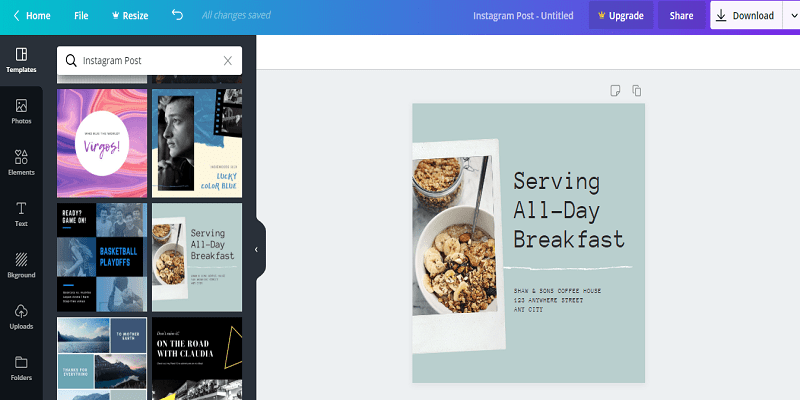
2. Lunacy
If you are a UI/UX designer, digital marketer, or someone who works with vector elements, Lunacy is a truly free graphic design software for you. It is available as a desktop application and is compatible with Linux, macOS, and Windows. A library of 1,185,600 icons, 71,656 illustrations, 140,836 photos, and support for 25 languages gives Lunacy a competitive edge.
By the same token, you can use an image upscaler to enhance resolution, seamlessly remove backgrounds, and modify live web pages without paying anything. Traits like Lunacy Cloud to backlog your work and auto layouts would amaze you, all available in this 100% free desktop application.
If you are collaborating with a team, Lunacy allows you to work with up to 100 teammates. Novice designers can join the Icons8 community forum and discuss their queries with experts.

3. Blender
Blender is an ideal open-source and free graphic design software for video editing, designing animated movies, 2D animation, motion tracking, skinning, 3D modeling, sculpting, and simulations. Highly customized layouts, render API support, sound synchronization, and real-time previews make Blender a perfect choice for seasoned graphic designers.
The drawback is that although Blender is a powerful design software, it is not ideal for beginners and marketers with limited skills. It has been crafted for highly skilled experts and is typically used for large projects, such as filmmaking, animated clips, and advertisements.
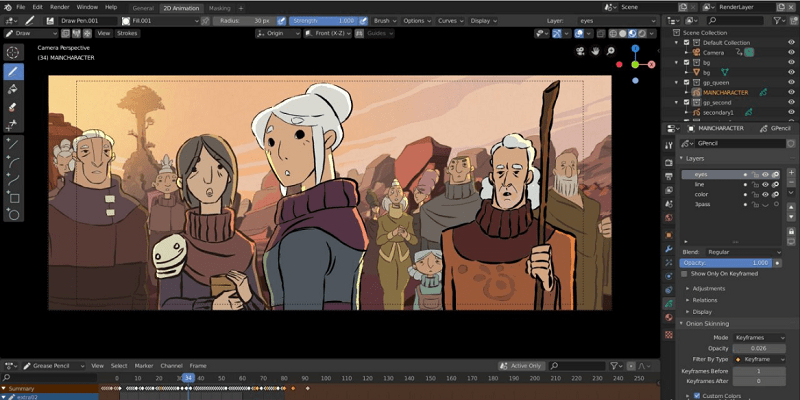
4. VistaCreate
VistaCreate is an advanced, free, and similar to Canva graphic design tool that is best for social media marketing teams and beginners. You can approach 1 million photos, videos, vectors, and 100+ templates with no cost while using this platform. 10 GB storage and smooth integration with social sites like Facebook, Pinterest, and Instagram also give it a plus point.
If you are a brand, VistaCreate will help you with all the essential visual elements to showcase your products and services. You can also schedule your social media posts here. The drawback is that it isn’t very easy to find and use advanced photo editing tools with VistaCreate.
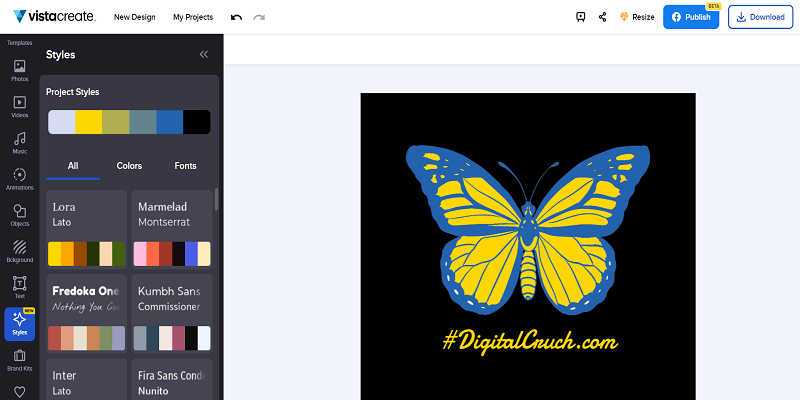
5. Krita
If you are looking for free digital painting software or a raster graphics editor, don’t ignore Krita. This open-source program has excellent compatibility with iOS devices, as well as Windows and Linux. The availability of over 100 brushes, three brush stabilizing methods, nine brush engines, and more than 30 dockers makes Krita a perfect online painting and design solution.
It is also seamless to import brushes and further functionalities to expand your toolkit using this program. Using Krita may be complicated for beginners, but its training resources can help you learn at your own pace.
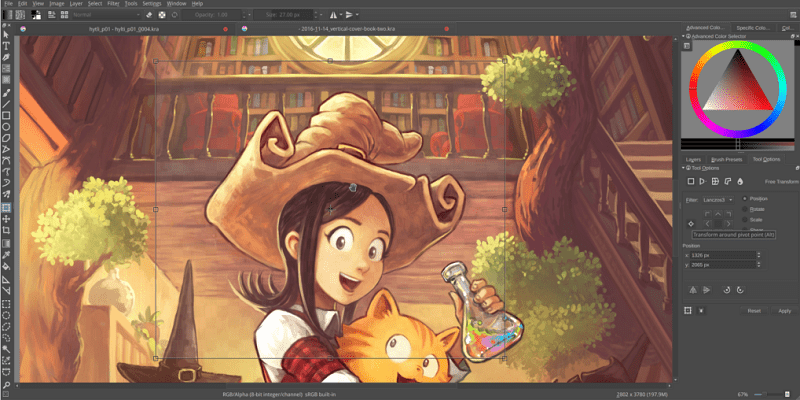
6. GIMP
The GNU Image Manipulation Program, or GIMP, is another top-notch free graphic design software program available in 82 languages. This raster graphic editor is considered software similar to Photoshop due to its image editing, transcoding, and photo enhancement capabilities.
Especially if you are looking for a highly tailored platform for digital retouching and photo enhancement, you must consider GIMP. It is compatible with Linux, macOS, FreeBSD, Sun OpenSolaris, and Windows. Withal, you should only pick GIMP if you are experienced enough. Limited support for third-party plugins and an inability to handle more layouts are cons of using this software.
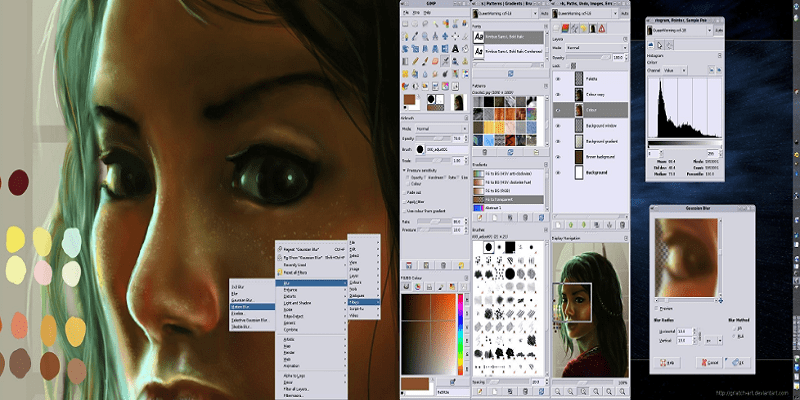
7. DocHipo
Are you looking for handy graphic design software with a drag-and-drop editor? If yes, try DocHipo. With 28k+ global users, this is a credible, free tool for content creators, enterprises, and marketing teams. It allows users to craft advertisements for platforms like X, Meta, and Instagram, among others.
Similarly, you can seamlessly create logos, flyers, brochures, posters, and presentations to promote your brand with online graphic design tools. Unfortunately, only 1k free templates and 100 text frames are available under the free plan; you must switch to the pro model to access premium features.
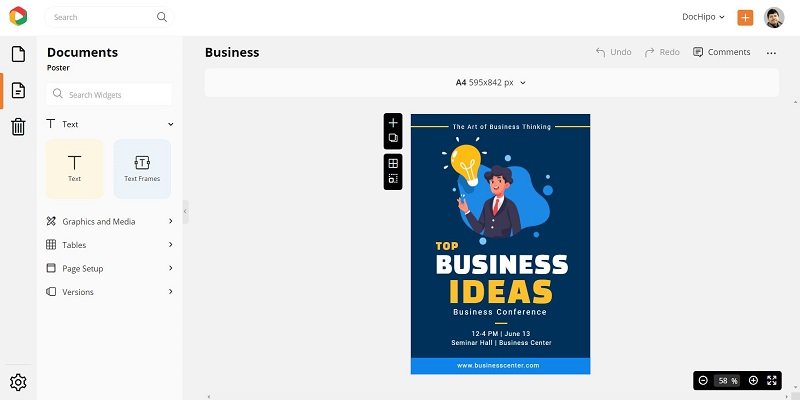
8. SketchUp
If you are designing for the construction industry or drafting complex 3D furniture objects, SketchUp should be your preferred choice. It is one of the finest 3D modeling software programs that offers a free tier. Additionally, you don’t need to enter credit card details to start using its web version.
With this program, you can access user-produced models to get new ideas. In addition, 10 GB of cloud storage and mobile previews of your 3D models make it a valuable platform. However, creators should expand the rendering limit and enable automation to provide greater convenience for graphic designers.
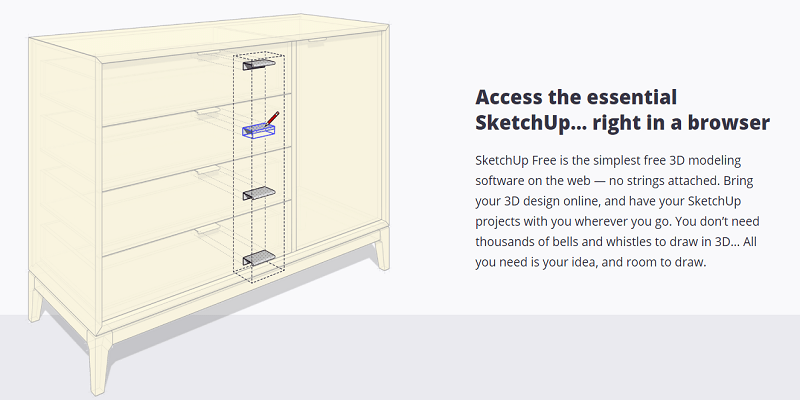
9. DesignWizard
DesignWizard is another free-tier graphic design tool that confers 15 MB storage space, 10k templates and 1 million royalty-free images. Beginners can also swiftly resize images, utilize color palettes, and draft visuals using built-in templates with this web-based tool.
Although DesignWizard is considered an alternative to Canva, most of its elements are paid. Finding free templates and additional visual components is challenging when using this platform. Limited customization options are also a drawback.
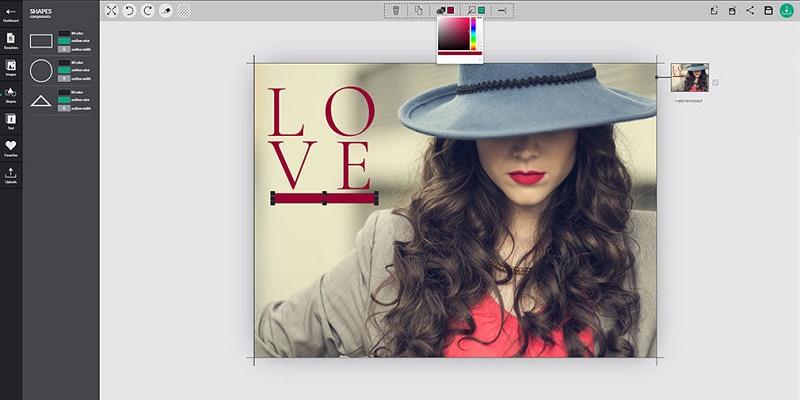
10. Paint 3D
Anyone who uses Windows should be familiar with the ‘Paint’ program. Paint 3D is essentially a modern version of Microsoft Paint that you can install on your device if you are using Windows 10 or its latest version. The primary objective of this software is to bring your creativity to life.
It offers users several tools, brushes, and dimensions to explore their hidden talent. In simple words, you can craft 2D and 3D graphics with this free tool. You can consider it your first step towards professional design. If we discuss the limitations, it is a very basic-level software and lacks advanced functions.
Note: Paint 3D is no longer available for download on Windows. Microsoft removed it from the Store on November 4, 2024, and it is no longer receiving updates. If you already have it installed, it will continue to work; however, if you uninstall it, you won’t be able to reinstall it from the Store.
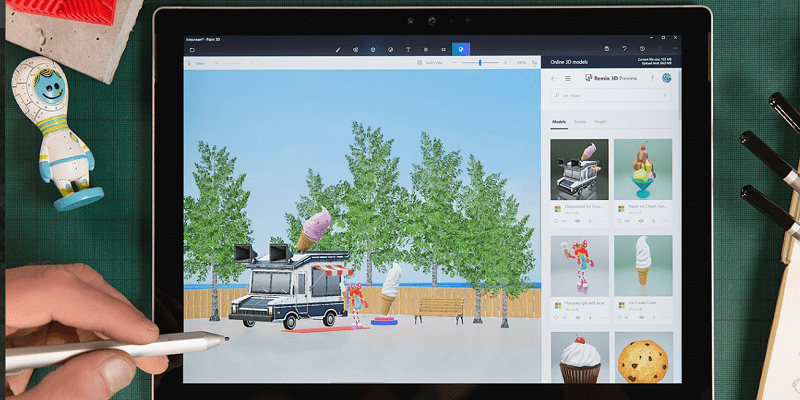
11. Vectr
Vectr is a forever-free alternative to CorelDRAW that you can commence using with a single click. It is considered the best choice to craft crisp and clean logos, business cards, flyers, web UIs, and 2D & 3D graphics. Additionally, it maintains its clarity and doesn’t introduce blur when expanding the visual components.
On the contrary, Vectr is a user-friendly online tool that anyone can use. Yes, it doesn’t have a steep learning curve like other premium vector software. However, the presence of ads on its official site and limited vector features could be some negative points of using Vectr.

Final Thoughts on Picking the Right Free Graphic Design Software
The market value of the graphic design industry is snowballing. According to rental reports, Adobe products, such as Photoshop, are leading these charts, but free tools like Canva are also trying to compete. Therefore, you can say using freeware software is not a bad idea. Only ensure the software is compatible with your device and offers the desired features.
Hopefully, this guide will help you find the most suitable software or online tools in this regard. Don’t forget to share your experiences by commenting below!



