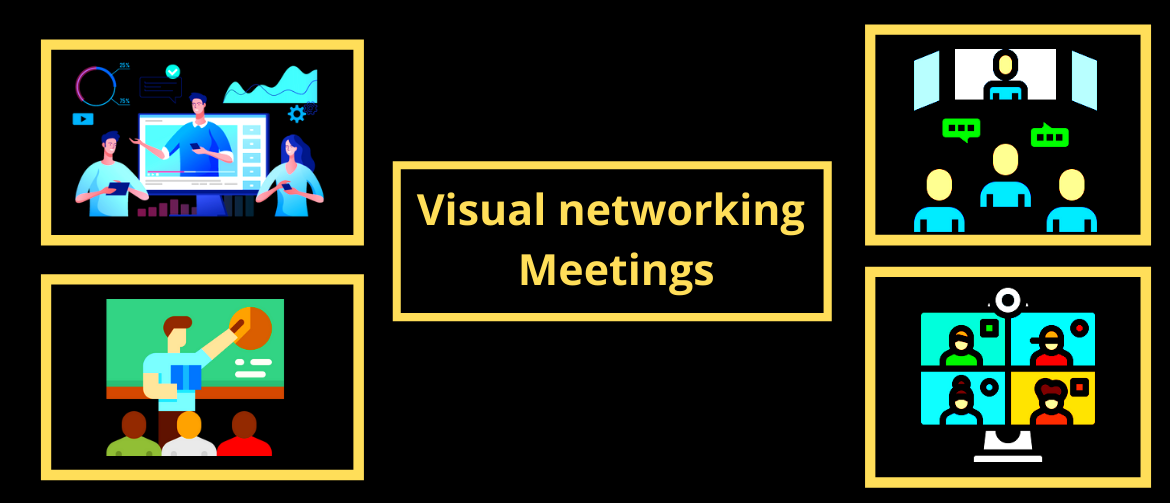It is becoming increasingly imperative for professionals to have a strong web presence in the modern business world. We have also seen that networking events effectively grow connections within your industry and increase exposure.
While attending networking events in person can be highly beneficial, not everyone has access to them. Virtual networking events provide everyone with a chance to attend these types of gatherings from the comfort of their homes or offices at a time most convenient for them.
The purpose of this article is to detail how you can host a virtual networking event that will help you build stronger relationships with clients and colleagues while simultaneously promoting your brand online. By following some simple guidelines before, during, and after your event, you can effectively connect with your audience and grow your business.
Steps to Host a Virtual Networking Event
Before the Event
1. Choose a date, time, and platform to host your event. Most virtual networking events are held on LinkedIn or Twitter since these are both widely used by professionals in most industries. You should also decide if you want to have your event live or pre-record it so that people can watch it later.
If this will be live-streamed, consider using YouTube Live or Ustream for hosting since they have built-in chat rooms. If not, then select a specific time and day to host your event so that interested connections can plan accordingly.

2. Send out an announcement at least one week ahead of time to notify people about the details of the event. Better to include its title, what to expect at the event, the time and date of the event, the platform you will be using for hosting, your username on that platform, and whether or not it will be recorded if available.
3. Consider giving away an incentive to attendees to help increase interest in your virtual networking event. You can do this by offering a relevant product or service if applicable to the niche of your business or something else. That is valuable to potential clients, such as access to exclusive content created exclusively for event attendees.
4. Promote your networking events online through social media sites like Facebook, Twitter, and LinkedIn groups related to your industry. Include links in every email you send out about the event to share it with their connections. Consider creating ads for the event on Facebook to get more views.
5. Promote your networking events in real life by printing up flyers or cards that have information about the event, including its date, time, platform, and your username on that platform. Hand these out at local networking events so people can easily connect with you through your virtual event.
You can also distribute them to local marketing agencies that may be willing to share them with their clients. Only if they are interested in learning more about building a professional online presence.
6. Get feedback from attendees after the event is over by sending out a survey asking for their opinions of the event via email or social media messaging. Find out what was liked, what could be improved upon, whether or not participants felt that they got enough value from it and how they can be better reached in the future.
During the Event
1. Periodically check your social media profiles to see who is joining your event as an audience member. If you want to promote your event, even more, consider hosting a trivia contest every hour or during the half-hour with prizes like free products or services for those who answer correctly first (consider doing this via Twitter and running a poll on hashtags).
2. Connect with viewers as often as possible by sharing helpful information about networking tips and advice, industry news, and other related topics. This increases visibility for your online presence while also building familiarity with potential clients over time.
You should especially be interacting live during any Q&A sessions. This is a great time to answer questions from the audience and deal with any issues immediately.
3. When you are ready to host your Q&A session. You should start it out by telling everyone in the event what the topic is beforehand. So, they know what to expect.

You can do this through live stream or in pre-recorded videos but make sure that all of your viewers clearly understand what the Q&A session will be about beforehand since this helps them tune in and get interested right away. Also, take advantage of this time by promoting other events you may be hosting later.
4. Answer as many questions as possible during your Q&A session while also sharing helpful information with people who are just watching online. If more than one person asks questions, start with the online person and then go to those who ask questions through social media.
You should also be talking about your company and how you can help people out during this time.
5. Promote your business at least once during the session by including a link to your website or other marketing platforms such as YouTube or Vimeo, where people can visit to learn more about what you do.
This draws attention to yourself and encourages people who are watching from home to check out your work, which leads them down the marketing funnel of potential clients.
6. “Thank You!” message for everyone who could attend and say goodbye at the end of the event. You can do this live or pre-record it.
After the Event
1. Write up a blog post about your event, share it through any social media channels you use, and include pictures taken during the live portion of the program or other relevant information that participants would find helpful.
2. Create an infographic that includes some statistics you learned during your virtual networking events, such as who could take advantage of your free offer and something more general like the number of attendees who reached out to you online after the fact.
You can create this using Canva or another website with infographic templates. Just include business logos that show your brand awareness while also showcasing how this number compares to last month’s statistics (or other specific dates/times).
You can always ask your designer if they can create one for you if you can’t create them with free apps.

3. Upload the video recording of your event for later use since this is an excellent way to show potential clients what kind of advice and information you share to get them interested in what you do. Besides sharing it on your social media platforms, consider uploading it to YouTube or another location where people may discover it.
You can also make this available only to customers who sign up through email (to protect yourself) and include links in places like blog posts to provide additional information about yourself.
4. Consider creating an eBook with all kinds of tips and advice shared during the Networking Event and other helpful information. You can distribute this eBook through your email newsletter and any other marketing channels you use so it is available for people who may not have been able to attend.
If you need help, ask your SEO and email marketing experts if they would be willing to create one for you.
5. Tie in all of these post-event promotions with “Thank You” messages where you let everyone know that their comments and questions are helpful and appreciated.
Virtual events allow companies to share their knowledge with a large audience without showing up at an office or some work area, saving time, money, and other problems from hosting live seminars or webinars.
Virtual networking events are excellent since the focus lies on the online participants and not the presenters. By providing some incentive (like a free offer), people will be more likely to pay attention and be more willing to sign up for future emails or newsletters that you send out afterwards.
After putting on an event, make sure that you thank everyone who attended and those who reached out through social media channels such as Twitter and other platforms.
Besides giving them positive feedback, consider sharing some information about yourself, such as company statistics which shows how many people were interested enough in your virtual networking event to check up on what your company does.