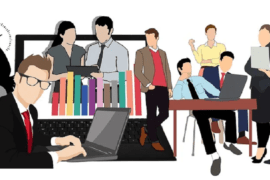A compelling video has the potential to fuel your brand’s success in a world driven by visual material. However, creating beautiful videos is only feasible with the assistance of feature-rich editing software. The majority of well-known video editing programs are overly expensive; however, there are a few video editing tools that justify their price tag.
That’s fantastic news for marketers with big goals. With the availability of power-packed and feature-rich video editors, it has become immensely easy to create appealing marketing videos that entice the audience.
We gathered the top 7 video editing tools for 2024 in this post. Our list focuses on the most flexible video editing software that we could discover.
While each user’s requirements are unique, this list will give you a fair idea of what to anticipate from each movie editor and how to get the most out of it.
7 Best Video Editing Tools in 2024
1. Blender
Blender, one of the finest free video editing programs available, is available for Windows, Mac, and Linux.
It is an open-source platform that is entirely free to use. The program was intended as a 3D animation suite, but it also has very excellent video editing software. Blender’s video editor should provide for the majority of your video requirements.
The editor lets you do simple things like video edits and splicing. It may also be used to do more sophisticated tasks such as video masking. As a result, it is a highly versatile video editor that both novice and expert users can use.
2. InVideo
This online video editor tool is ideal for marketers, publishers, individuals, and businesses of all sizes. This desktop-compatible program is best in class for a variety of reasons, including support for intelligent frames, automated voiceovers, and much more.
Users laud this video editing program for its excellent customer service, user interface, value for money, and, of course, capabilities.
With new high-quality video templates released every month, this application is suitable for both novice and experienced video editors. It is deceptively easy to use and has incredible versatility.
3. Lightworks
Lightworks is another excellent free video editing program that is available for Windows, Mac, and Linux. In addition, it is one of the most capable video editors and it’s jam-packed with helpful features.
The free version should be sufficient for the majority of users. While most functions are free, 4K video compatibility for YouTube and Vimeo is only available in the software’s premium editions, which cost approximately $9.99 and $23.99 per month/user.
Lightworks offers a wealth of excellent video Instructables that may help you get started and dashing. If the free version does not suit your needs, you may want to try one of Lightworks’ premium video editing tools.
4. Shotcut
Shotcut is one of the finest free video editing programs for Windows, and it also works well on Mac and Linux computers. This video editing tool is utterly open-source software, so you may use all of its features without paying for an update.
While this video editing program offers excellent capabilities and instructional videos, some users may find the UI odd. This is due to the fact that Shotcut was initially developed for Linux, and it shows. However, it is still a good video editor beneath the hood.
Shotcut’s 4K HD resolution capabilities and timeline editing are two of its most notable features. There aren’t many free video editing platforms available with 4K resolution support.
Furthermore, Shotcut does not need you to load your video into the editor, which may save you time if you are working with big video files.
5. DaVinci Resolve
DaVinci Resolve is the most sophisticated video editor on this list. Despite the fact that it offers numerous professional video capabilities, its editing interfaces are simple to use.
You can master audio and fix color in addition to video editing and cutting. You may also add 2D and 3D titles to your movie using the program.
If you just want to edit and upload your movies, DaVinci Resolve’s feature set may be overkill. If your video project is a bit more sophisticated, the free edition of this program is difficult to surpass.
6. HitFilm Express
One of the finest free 360 video editing tools for Mac and PC users is HitFilm Express. It has all of the tools you’d expect from a basic editor (splicing, cutting, and audio editing), as well as a lot more.
While some users may find HitFilm to be a bit sophisticated, it is without a doubt one of the finest all-around free video editors available. Over 400 special effects are included in the free bundle.
The lessons are primarily based on well-known Hollywood films such as Star Wars, but they are very interactive and entertaining.
Hitfilm requires you to post a status update on social media before you can download this program. However, this is a tiny price to pay for such sophisticated software.
7. VSDC Free Video Editor
VSDC is one of the finest free 360 video editing applications for Windows. Color correction and audio editing are among the strong capabilities available in the free edition.
Color mixing allows you to change the appearance of the video to match your brand’s image. There are also Instagram-like filters available to assist novices in saving time in editing.
Furthermore, VSDC enables you to build various shaped masks for blurring, concealing, or emphasizing certain aspects of your video.
If you need a premium video editor, VSDC offers a pro edition for $19.99. It includes all of the capabilities included in the free version, as well as picture stabilization, voice-over support, and a visual waveform.
If you do not upgrade to the pro edition, technical assistance costs $9.99 per month or $14.99 per year.
Conclusion
The video editing program you choose is determined by your budget, the equipment you use, and your level of commitment.
Fortunately, you have a plethora of options to choose from and create a masterpiece. Try out all the above-mentioned video editing tools before settling on a platform of your choice.